Code Monkey Clash is an open source code competition workshop game I’ve been working on. A little more than a decade ago I first played the Extreme Startup workshop game. I liked it so much that I also hosted an Extreme Startup workshop of my own during my time at university. Later a colleague hosted a session at work, and I started thinking it would be fun to renew the experience. Code Monkey Clash is my take on the game with new questions and an implementation from scratch in TypeScript.
The concept and gameplay
The game is a workshop where participants are challenged to solve questions by writing code.
Each player creates an HTTP server that accepts a GET request with a question, and responds with the answer.
The game master runs a server that sends questions to the players and evaluates the answers.
Based on the answer, or the lack thereof, the game server assigns points to the players, and adjusts the question interval.
The game is played in rounds, and the player with the most points at the end of the game wins.
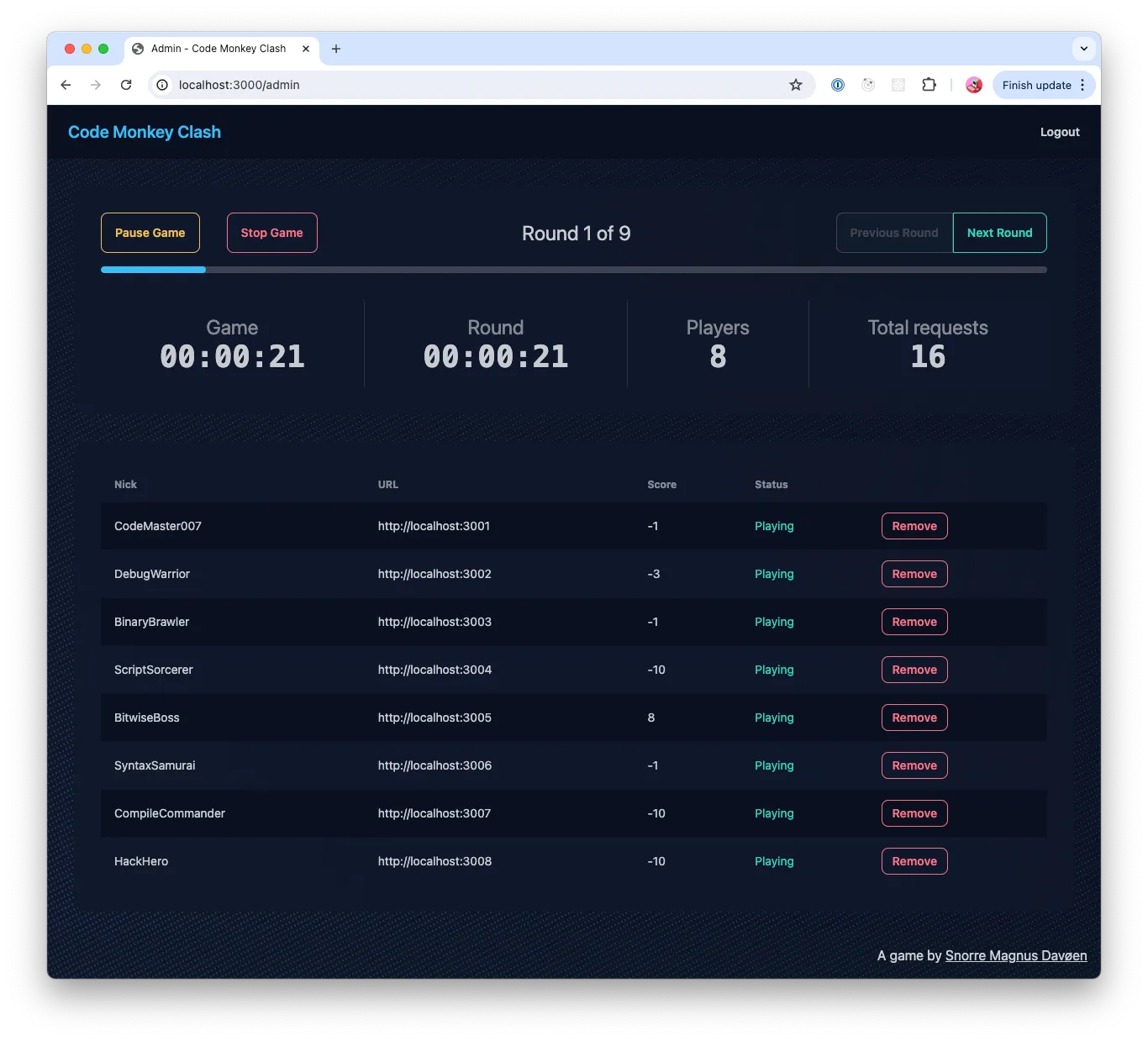
The questions ranges from simpler word problems to more complex algorithmic challenges. They are expressed in a relatively natural language way, requiring users to do some string parsing. The questions are designed to be solvable in a few minutes, but get progressively more difficult as the game progresses. The game randomizes the input to questions to avoid players hard-coding answers. A question might be something like:
What is the sum of the numbers: 1, 5, 12, 13In order to keep the feel of the original Extreme Startup game I’ve borrowed two key algorithms:
- The sliding window algorithm for question selection
- The linear adjustment algorithm for question rate
The sliding window algorithm is fairly simple:
const windowEnd = round * 2 - 1;
const windowStart = Math.max(windowEnd - 4, 0);The algorithm produces this sequence of windows:
| Round | Start | End |
|---|---|---|
| 1 | 0 | 1 |
| 2 | 0 | 3 |
| 3 | 1 | 5 |
| 4 | 3 | 7 |
| 5 | 5 | 9 |
This has some key benefits:
- The game starts slowly the first three rounds, gradually increasing from two to four questions in the window. After that it slides the window by two questions each round to not overwhelm the players and allow them to keep earning points.
- Players who lost out on a question in earlier rounds can still catch up in later rounds as the window slides. Later rounds are worth more points, so it’s possible to catch up even if you’re behind.
- The game master can adjust the difficulty of the game by how fast each round progresses. If the players are struggling, the game master can slow down the window progression to give them more time to catch up.
Question rate and difficulty
The game loop for each player essentially consist of the following steps:
- Game server immediately schedules the next question (to avoid drift)
- Game server picks a random question from the window and gets random input
- Game server sends the question to the player
- The player responds with the answer, if they have one
- Based on the answer, or the lack thereof, the game server assigns points to the player
- Game server adjusts the question interval based on the player’s answer
- When the next question is due, it starts from step 1.
The question interval uses the linear adjustment algorithm from the original game. It adjusts the question rate by 100 ms deltas based on the player’s last answer. Successful players will see their question rate increase, while struggling players will see it decrease.
A more advanced technique looking at score averages were tried out, but did not feel as good during simulation. The linear adjustment technique is simple and works well in practice. I might revisit the question interval adjustments in the future, but for now it’s good enough.
The technology
The Code Monkey Clash game is implemented from scratch as I did not want to just fork the original Extreme Startup game. My objective was to learn more about some of the new frontend technologies I had not used before. The game is essentially a clone of the original game, but with a new set of questions and a new implementation.
Bun - The all-in-one JavaScript runtime & toolkit
Bun is ”[…] an all-in-one JavaScript runtime & toolkit designed for speed, complete with a bundler, test runner, and Node.js-compatible package manager.” As Bun supports TypeScript out of the box, it seemed like a nice fit for the project as I would not have to compile the code or use ts-node to run my code. It also supports bundling and minification which meant I could write client side code in TypeScript as well without having to worry about the build pipeline.
ElysiaJS - Ergonomic Framework for Humans
As I was writing this project in TypeScript I wanted to use a web framework that supports TypeScript well. I had read a bit about ElysiaJS and decided to give it a try. ElysiaJS’ tagline is “Ergonomic Framework for Humans” and is developed by a single developer in Thailand. The framework somewhat resembles Express and Koa, but focuses on performance and TypeScript inference to improve developer experience. Where other frameworks often require manual typing for middleware and request data, Elysia infer types from your schemas and middleware handlers. If you structure the code correctly you don’t have to typecast or manually type almost anything, which is a pretty big win! As an added benefit you also get a type-safe HTTP client library for free, but I did not use it in this project as I’m returning HTML.
HTMX - High power tools for HTML
I’ve often used the RESTish backend paired with a single page application frontend pattern when developing web applications in the past. In the event that I needed server side rendering for SEO I would often use Next.js or my own custom React server side rendering. This works well for most applications, and having React at your fingertips in the client allows for some pretty dynamic applications.
For this project I wanted to get away from the heavy client side frameworks and try a more traditional server side rendered application.
I still needed some client side interactivity for the game, but I wanted to keep it as simple as possible.
A buddy of mine was talking about HTMX and how simple it made the mental model for web development.
I decided to give it a try and I must say I’m pretty impressed.
HTMX allows you to add dynamic behavior to your HTML with attributes.
Your server only needs to return HTML or HTML fragments, and you mostly don’t need to write any JavaScript.
Instead HTMX uses the hx-* attributes to add behavior to your HTML elements, making server requests and updating the DOM as needed.
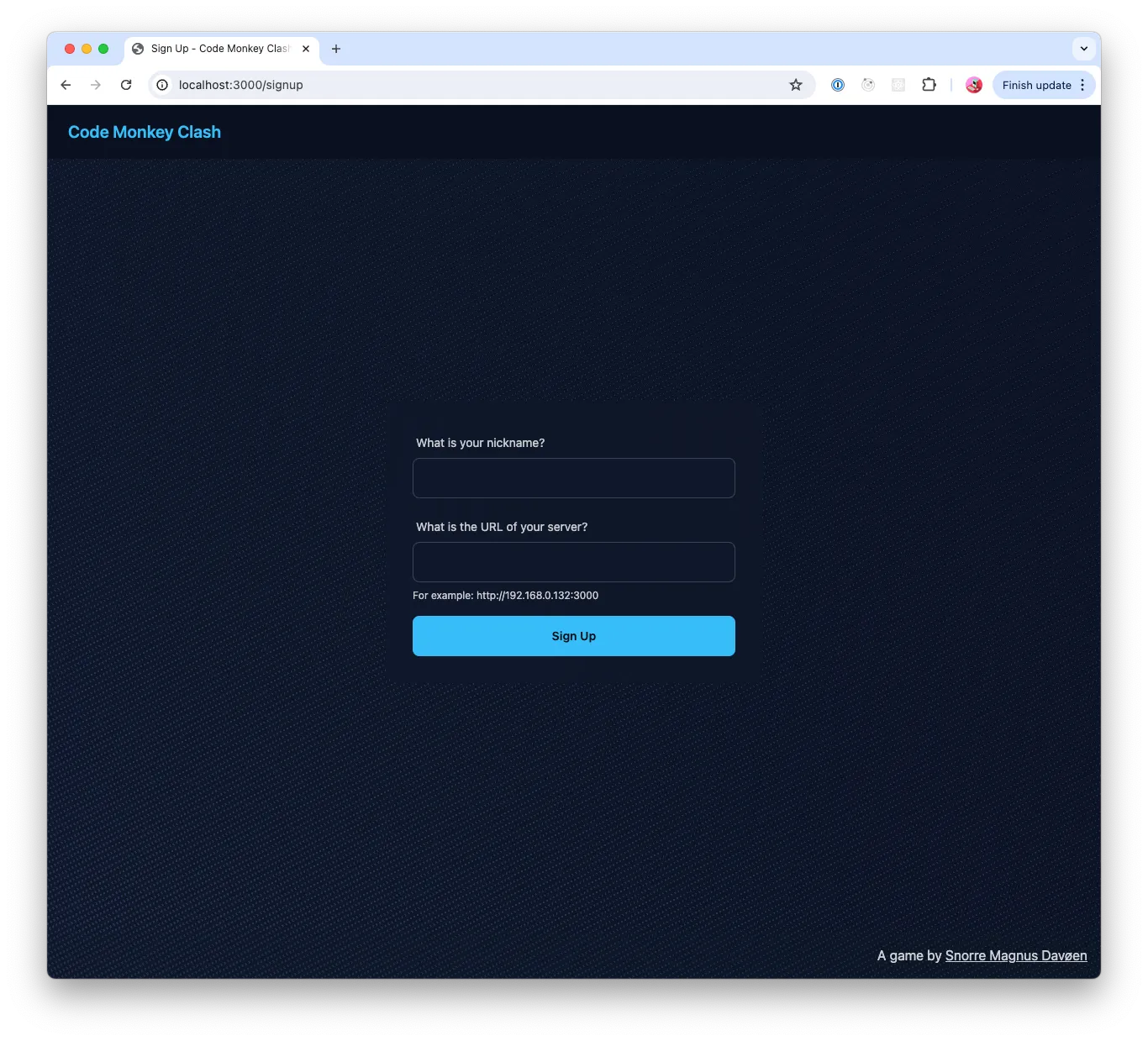
In the signup form above, only the signup form HTML with errors would be returned in the event of a validation error. HTMX fetches the HTML fragment and replaces the form on the page with the new form without the browser having to do a page load. This makes the application feel very snappy and responsive, while keeping most of the logic on the server side.
Tailwind CSS and DaisyUI
I’ve been using Tailwind CSS for a while now and I really like it. It’s a utility-first CSS framework that allows you to build complex designs without having to write custom CSS. The utility-first approach feels like functional programming. Each utility composes neatly with other utilities, and you can build complex designs by combining simple utilities. I’ve not had this feeling with any other way of writing CSS, and I’m really happy with the results I’ve gotten using Tailwind CSS in the past.
For this project I decided to try DaisyUI, a plugin for Tailwind CSS that adds components and adjusts the default theme. By using DaisyUI I was able to quickly build a nice looking UI without having to write much custom CSS for buttons, and other native HTML elements. While I have been wary of using component libraries like Bootstrap, DaisyUI seems to fit well with the utility first approach of Tailwind CSS. Where you lack components you can quickly build them with Tailwind CSS utilities. And because DaisyUI is built on top of Tailwind CSS it is easily customizable with Tailwind’s own configuration system.
Server sent events for live updates
The nature of the game means that events happen pretty much all the time. Players sign up, questions are sent, answers are received, and points are assigned. I wanted to surface this liveness to the game master and players so that they do not have to refresh the page to see updates. In theory one could poll the backend for changes and have it re-render HTMX fragments. This however would have been unecessarily chatty, not to mention taxing on the server!
Instead I decided to use Server Sent Events to push updates to the clients. Fortunately for me there is a server sent events extension for HTMX that adds support. This allowed me to push updates to the clients as they happen, and the clients would update the UI as needed. As with everything else in HTMX, with SSE the HTML (fragments) are rendered on the server, and in this case pushed to the client as events. This way when a player joins, the relevant player table row is rendered server side, then pushed to the client’s admin dashboard via the SSE connection. On the client HTMX inserts the row into the table and the UI is updated accordingly!
For the Chart.js based scoreboard I needed to hack a bit as HTMX does not support updating the chart data directly. Instead I added a hidden span that initiates the SSE connection for the chart data, and then added client side logic to listen for that event.
On the server side:
// Use a hidden element to swap the chart data, don't actually swap json into the DOM
<span
class="hidden"
sse-swap={`player-chart-${player.nick}`}
hx-swap="none"
/>Then on the client:
// On SSE messages do DOM-manipulation where necessary
htmx.on("htmx:sseMessage", (evt) => {
// If the event is a player-chart event, update the chart with the new data
if (
evt instanceof CustomEvent &&
evt.detail.type.startsWith("player-chart-")
) {
const nick = evt.detail.type.replace("player-chart-", "");
const data = JSON.parse(evt.detail.data);
const dataset = chart.data.datasets.find((d) => d.label === nick);
if (dataset) {
dataset.data.push(data);
chart.update();
}
}
});In the end I was able to push updates to the clients as they happened, and the clients would update the UI as needed. The scoreboard looks really nice and Chart.js animates new data points as they are added. All in all it was a bit tricky to figure out how to do this, but once I got it working it was pretty neat!
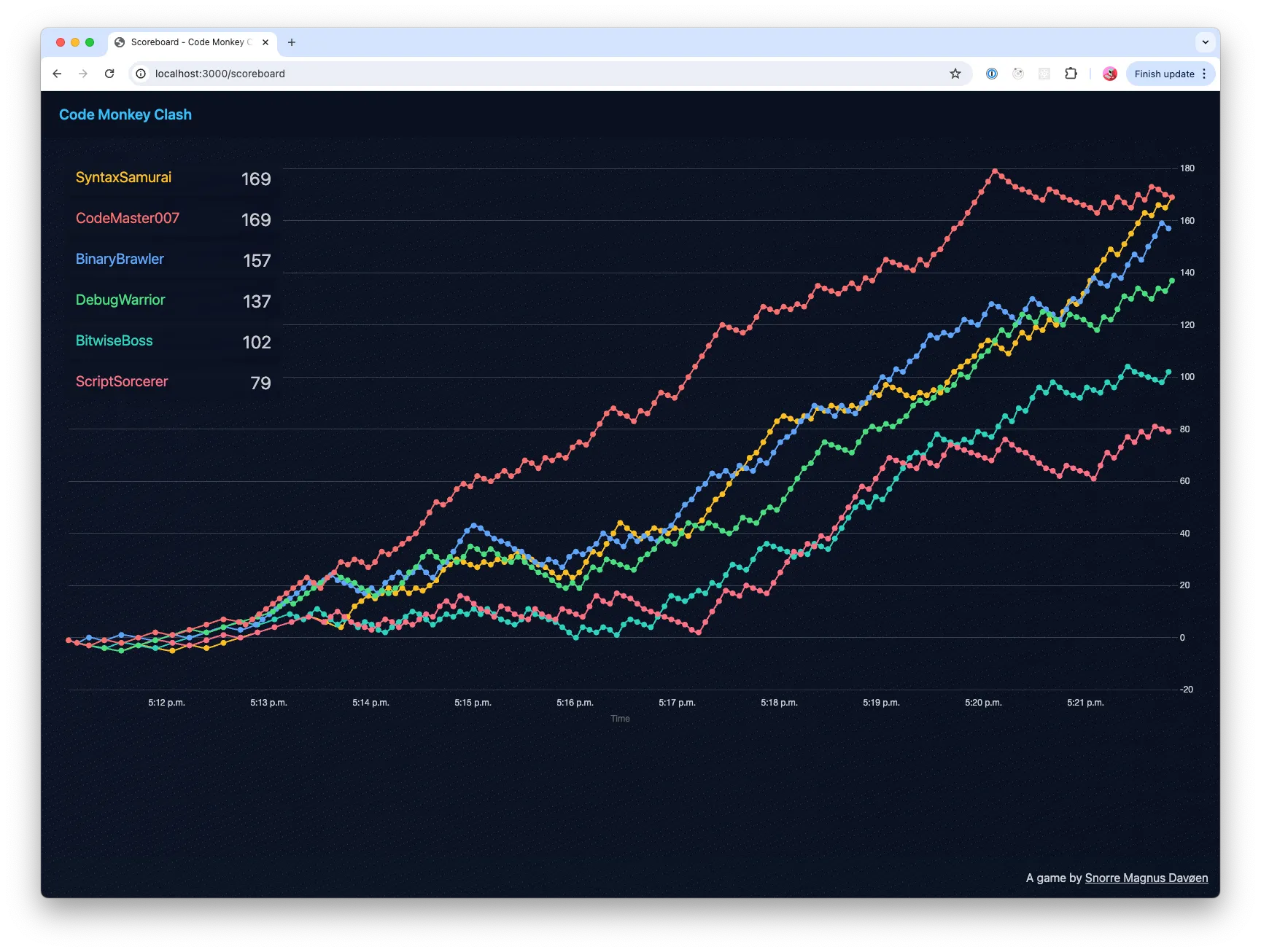
Conclusion
I’ve had a lot of fun building Code Monkey Clash. The Bun, ElysiaJS, HTMX and Tailwind CSS stack has been a joy to work with. If you’re familiar with TypeScript and JSX and want to build a server rendered application you can consider a similar stack. You might want to consider using a more supported framework than ElysiaJS, but it’s been a fun experiment. In terms of developer experience I’ve been pretty happy with this stack. I’ve also had a lot of fun coming up with questions for the game, and I’m looking forward to hosting a workshop with my colleagues.